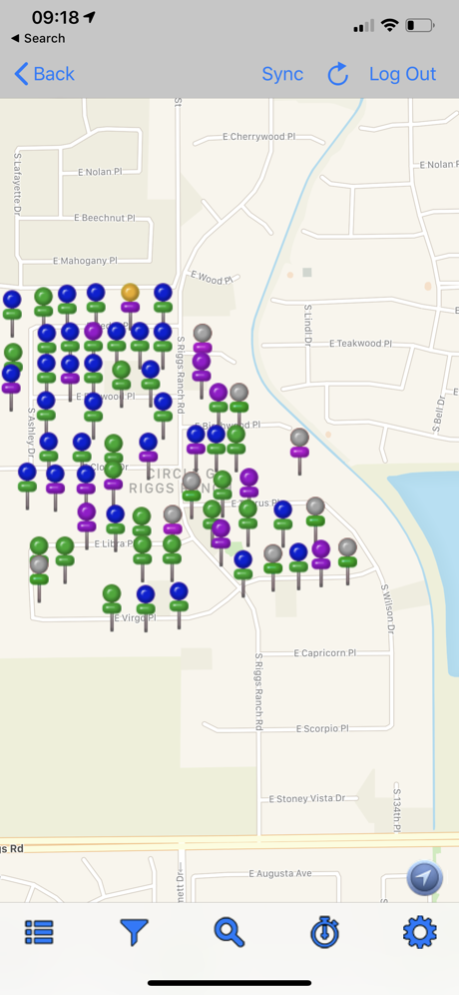uManage 1.9.80
Continue to app
Free Version
Publisher Description
The uManage iPhone app is a GPS-enabled application that enables property managers to efficiently capture violations and work orders while on property. Free to download and use for all uManage customers with an active login.
uManage provides the following capabilities:
Inspections/violations – Using GPS technology all properties in an association are displayed on a map. Entering a violation is easy to do by selecting from a series of user-defined violation types and capturing optional notes and pictures of the violation. Managers can easily select the violation letter type to be sent to the homeowner and assess fines according to the association’s fine policy. Quickly capture multiple photos of the violation to better communicate the issue to the homeowner.
Work Orders – While on property, use uManage to enter new work orders or update the status of an existing work order. Work orders can be immediately dispatched for resolution or queued for later dispatch.
Account Info – Detailed account information is available to the property manager when the management company utilizes the eUnify web portal solution.
The uManage iPhone app works in conjunction with the uManage web application to manage the overall work order and violation processes.
Note: this app uses GPS to display your current location on-screen. Continued use of GPS running in the background can dramatically decrease battery life.
Jan 5, 2024
Version 1.9.80
- added ability clear violation sub type and location after chose one
- fixed frequent violation list
- improve system stability
About uManage
uManage is a free app for iOS published in the Office Suites & Tools list of apps, part of Business.
The company that develops uManage is eUnify, Inc.. The latest version released by its developer is 1.9.80.
To install uManage on your iOS device, just click the green Continue To App button above to start the installation process. The app is listed on our website since 2024-01-05 and was downloaded 2 times. We have already checked if the download link is safe, however for your own protection we recommend that you scan the downloaded app with your antivirus. Your antivirus may detect the uManage as malware if the download link is broken.
How to install uManage on your iOS device:
- Click on the Continue To App button on our website. This will redirect you to the App Store.
- Once the uManage is shown in the iTunes listing of your iOS device, you can start its download and installation. Tap on the GET button to the right of the app to start downloading it.
- If you are not logged-in the iOS appstore app, you'll be prompted for your your Apple ID and/or password.
- After uManage is downloaded, you'll see an INSTALL button to the right. Tap on it to start the actual installation of the iOS app.
- Once installation is finished you can tap on the OPEN button to start it. Its icon will also be added to your device home screen.